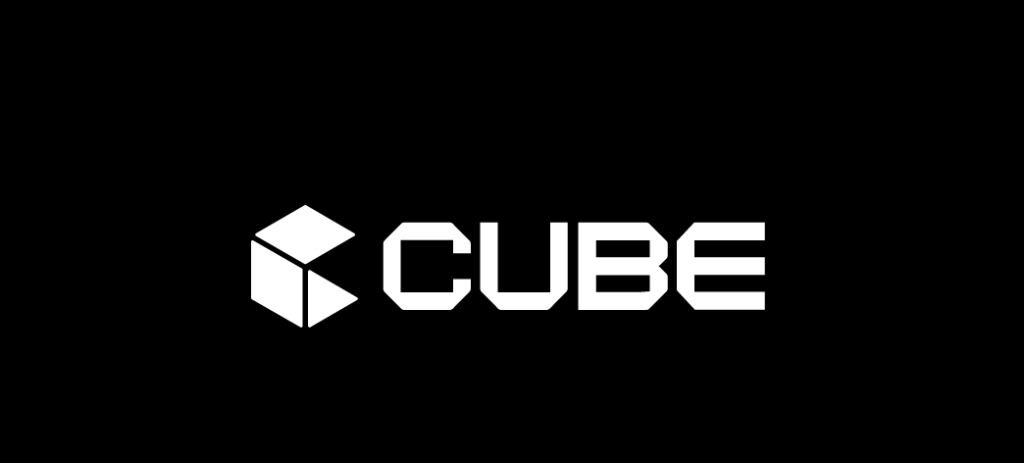The Cube Exchange is a hybrid cryptocurrency trading platform that combines the best of traditional finance and blockchain technology. Cube offers its users a secure, transparent, and efficient digital asset market.
With Cube Exchange, you can buy, sell, and swap your favorite digital assets, leveraging advanced trading tools, low transaction fees, points, and rewards.
Cube Exchange was established in 2023 and has received $9 million in investment. It aims to establish a new paradigm in cryptocurrency trading.
Why Choose Cube Exchange?
- A Hybrid Trading Platform: Cube Exchange is a trading platform that combines traditional finance and blockchain technology. This allows users to benefit from both off-chain and on-chain placement advantages.
- A Secure, Transparent, and Efficient Digital Asset Market: Cube Exchange enables users to securely buy, sell, and swap digital assets. It uses an advanced MPC wallet system to protect user assets and advocates that every transaction is a step towards a reliable crypto economy.
- Advanced Trading Tools: Cube Exchange offers users innovative and useful trading tools such as depth tables, equalizers, sweepers, transformers, and packages. These tools allow users to track market dynamics, enlighten their positions, see the competitive environment, make quick and cheap transformations between digital assets, and diversify their portfolios.
- Low Transaction Fees, Points, and Rewards: Cube Exchange offers its users low transaction fees, points, and rewards. A point system has been developed to reward user loyalty and participation. Points can be used to reduce transaction fees, gain access to special promotions, and convert to digital assets.
- Advanced Trading Interface and Mobile Application: Cube Exchange offers an easy-to-use and customizable trading interface for both beginners and experienced traders. Also, with mobile application support, users can trade at any time and place.
Which Trading Pairs Are Available?
Currently, with Cube Exchange; BTC, ETH, SOL, BONK, RENDER, HNT, EURC, HONEY, MOBILE, JTO, MNDE, NEON, PYTH, GMT, RAY, ORCA, DOGE, IOT, ZBC, WIF, MOUTAI, GECKO, JUP, TAKI, HXRO, WEN, SAMO, CROWN and MXM assets can be traded with USDC pairs.
How to Register?
- Click here to go to the website and click the “Sign Up” button in the top right corner.
- Enter your first name, last name, email address, phone number, password, and country. Accept the User Agreement and Privacy Policy and click the “Sign Up” button.
- A verification code will be sent to your email address. Enter this code into the relevant field on the website and click the “Verify” button.
- An SMS code will be sent to your phone number. Enter this code into the relevant field on the website and click the “Verify” button.
Your account has been successfully created. You can now trade digital assets on Cube Exchange.
How to Use?
- Log In: You can use this link to log into the Cube Exchange interface. You will need a username and password to log in. If you do not yet have an account, you can follow this link to register.
- Market: You can see the prices, volumes, changes, and charts of all available digital assets. You can select any digital asset you want and carry out purchasing and selling transactions.
- Trading: On the Cube Exchange interface, you have two options for trading transactions: Limit and Market. The Limit option allows you to trade at a price you set. The Market option allows you to trade at the current market price. A commission of 0.1% is taken as a transaction fee in trading transactions.
- Wallet: In the Wallet section, you can see the quantities and values of the digital assets you own and deposit/withdrawal transactions. For deposit/withdrawal transactions, each digital asset has a different minimum amount, fee, and duration.
- Points: In the Points section, you can see the points you have earned, ways to earn points, and point spending options. Points can be used to reduce transaction fees, gain access to special promotions, or convert to digital assets.
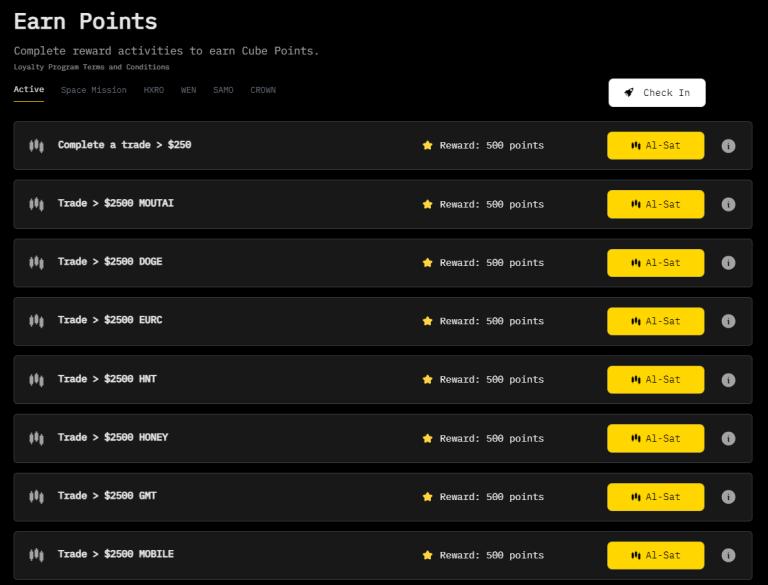
- Settings: In the settings section, you can view and change information about your account, security settings, notification settings, and language options. Also, if you wish to delete your account, you can request it from this section.