Binance Cloud Mining provides the opportunity to earn mining rewards from Binance Pool for users who do not own mining equipment.
➤ To participate in a Cloud Mining product, you can follow the steps below:
Log in to your Binance account and click on [Finance] – [Mining Pool] in order.
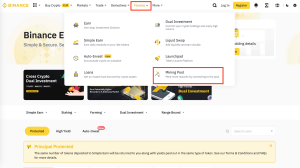
Enter the [Cloud Mining] section.
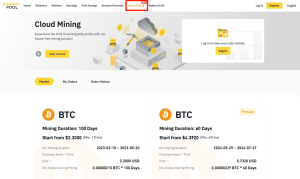
Set the hash rate to be purchased and also choose the currency. (USDT/USD conversion rate is 1:1).
You will see all available Cloud Mining products under the [Market] item. Choose a product and click on the [Buy Now] option.
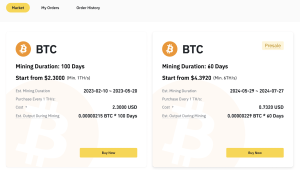
You will see the total payment amount, estimated start time, and duration. So carefully read and accept the service agreement and click [Confirm].
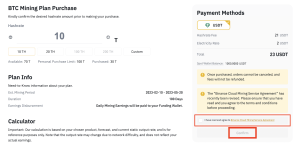
Please make sure that there is enough balance in your Spot Wallet after the order is confirmed by Binance.
Please note that you cannot change or cancel a Cloud Mining order once it is confirmed. Fees are not refundable after your participation ends.
Binance offers various Cloud Mining products with different durations and electricity commission. By looking at a product’s electricity consumption and past production rate, you can estimate its potential return.
For example, products with higher electricity consumption or a successful past production history may have a higher probability of higher returns when crypto prices rise. However, they also carry the risk of larger losses when crypto prices fall.
➤ How can I manage my orders and mining income?
To manage your orders and mining income, log in to your Binance account and go to [Finance] – [Mining Pool] sections. Then click on [Cloud Mining] – [My Orders].
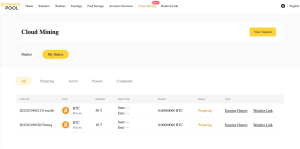
Alos, Binance Cloud Mining rewards are distributed in accordance with Binance Cloud Mining Terms of Use. Mining revenues are calculated daily for each 24-hour period between 00:00 (UTC) and 00:00 (UTC) the following day.
Additionally the daily mining income settlement takes place between 02:00 and 10:00 (UTC). Once the settlement process is complete, your mining income is transferred to your Binance Funding Wallet. You can check the [Orders] – [Earning History] sections for more information.
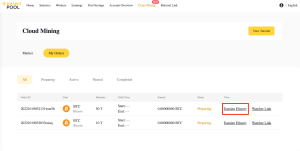
➤ To track your hash rate, you can follow these steps:
- Log in to your Binance account.
- Click on [Finance].
- Select [Mining Pool].
- Then click on [Cloud Mining] and [My Orders].
- Once you have participated, your Cloud Mining order will connect to the Binance Pool before 04:00 (UTC) on the next Thursday.
- You can check the tracking link in the [My Orders] section to monitor the real-time operation status of your hash rate. Also you can observe the performance of your hash rate through this link.
- If you want to view the return and operating time of a specific order, also you can select the relevant order by going to [Earnings History]. In this section, you can see the past performance and earnings of your orders.
- If you are not registered in the Binance exchange to be able to use Binance Cloud Mining, you can register using my 20% commission discount registration link.
➤ Frequently Asked Question
What is the Total Online Hash Rate? The Total Online Hash Rate is the ratio of the purchased hash rate of a Cloud Mining product to the total duration within the participation period. Additionally this measurement helps the user evaluate the performance of the Cloud Mining product they have purchased. To view your Total Online Hash Rate, you can follow these steps:
- Log in to your Binance account.
- Click on the [Cloud Mining] tab.
- Select [My Orders].
- At the end of the participation period of your Cloud Mining product, you can see your Total Online Hash Rate in the [Earnings History] section.
- Alternatively, you can calculate your Total Online Hash Rate using the following equation:
Total Online Hash Rate = (Delivered total hash rate / (Purchased hash rate * Mining duration)) * 100%
- Delivered total hash rate: The total of all hash rates delivered daily during the participation period.
- Purchased hash rate: The amount of daily hash rate purchased in your Cloud Mining product.
- Mining duration: The duration of participation in the Cloud Mining product, calculated from the moment when the computational power is online. It is measured in days.
To be able to use Binance Cloud Mining, you first need to be registered on the Binance exchange. If you are not registered on the Binance exchange, you can sign up using our registration link with a 20% commission discount.
You can freely share your thoughts and comments about the topic in the comment section. Additionally, please don’t forget to follow us on our Telegram ,YouTube and Twitter channels for the latest news and updates instantly


