Metamask is a wallet for holding cryptocurrencies. Besides, you can swap, bridge, and stake them. Today it is one of the most popular cryptocurrency wallets. Also, Metamask was used by DeFi users. Because all DeFi projects and dApp support the wallet. If you want to connect to any dApp or blockchain network, you should have it. That’s why Metamask is one of the most useful wallets.
You might also like: Metamask Airdrop Rumors! Will Be Airdrop?

How To Set Up Metamask?
Metamask has 2 versions: Mobile, and Extension. If you want to use the mobile version, you can download it using Google Play or App Store. But the Extension version is available on the Chrome Store.
An extension version exists on the Chrome Store. And you click the “Add to Chrome” button to get it. After that, you must click the “Add extension” button and the downloading process has been completed.
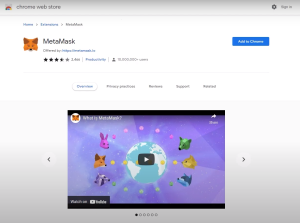
The first task was completed. So, we had already downloaded the app to our own devices. Secondly, we should set our own keywords. For the first time, it gives you unique 12 words. And you should save and keep them. Because they are key to your money. If somebody burgles them, he/she will be the new owner of your money. That’s why you should keep them on a piece of paper or secure digital storage.
You might also like: How To Get Free Airdrops On CoinMarketCap?
You will see a new window. In there, Metamask asks you a question: “New to Metamask?”. If you already had a recovery phase (12 words), you don’t need any new Metamask. That’s why you must choose your first choice. On the contrary, you should choose the second choice, in this case, you will get a new secret recovery phase.
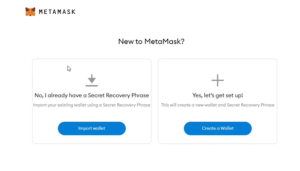
Later on, you should write all recovery phases in a specific area, because Metamask requires it for creating a new wallet.
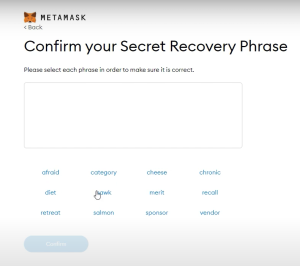
And then, you need a password. Please, pay attention to security. First of all, you should save your own recovery phase and password. And don’t forget them. Because, if you forget them, you lose your own assets and in this situation, there is one responsible person, and that’s you.
In the end, you will face a new window about doing all tasks. Congratulations! You had already been to a Web 3.0 user!
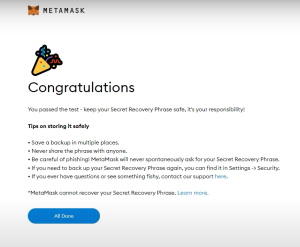
If you want to learn about the details of Metamask, you can visit the Coin Engineer YouTube channel and watch the video about the topic.
You can present your thoughts as comments about the topic. Moreover, you can follow us on Telegram, Twitter, and YouTube channels for the kind of news


