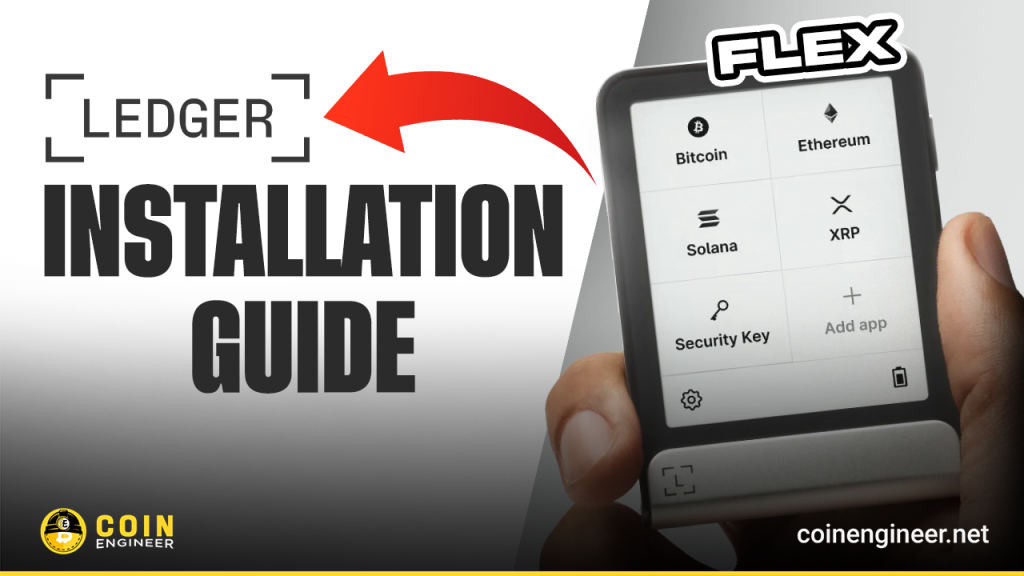Ledger Flex is a new cold wallet model equipped with a touchscreen, designed to securely store your crypto assets. Unlike previous models that required physical buttons, which often resulted in time-consuming and challenging operations, the Flex model eliminates these issues, offering a user-friendly experience.
Differences Between Exchange Platforms and Cold Wallets
The methods of storing your crypto assets are broadly divided into two. On exchange platforms, your assets are held on exchanges. You do not have full control over these assets. In cold wallets, your private keys are completely under your control and stored offline. Ledger Flex is one of the secure solutions among cold wallets.
What’s in the Ledger Flex Box?
When you open the box of the product, Ledger Flex device, Recovery Sheet where you can save your private keywords, Type-C to Type-C connection cable and user manuals welcome you.

How to Set Up Ledger Flex
To manage and set up your Ledger device, download the Ledger Live app on your computer or smartphone. In this guide, we’ll use a smartphone.
- Open the Ledger Live app and click Get Started.
- Select Set up your Ledger and choose Ledger Flex.
- Turn on your phone’s Bluetooth and press the button on the right side of the Flex device to power it on.
- After a short wait, your phone will detect the device and display it on the screen. Select it.
- If the codes on your phone and Flex match, tap Yes, they match on the Flex screen.
- Verify that the device’s software is genuine and up-to-date using your phone. Approve any necessary updates to complete the process.
At this stage, your device has been paired with your phone, and all required updates are complete. Now, let’s move on to the exciting part—setting up your device. Follow these steps:
- Assign a name to your device using the Set name option, then confirm it by selecting Confirm name.
- Create a PIN code between 4 and 8 characters to unlock your Flex device.
- Choose Set up as a new Ledger for a fresh setup.
- This next step is perhaps the most critical. Write down the 24-word recovery phrase shown on the screen in a secure location. Do not store it digitally, take photos of it, or divide it into parts. Ensure it is protected against theft, hacking, fire, and water damage. Your recovery phrase grants access to your assets. If it is lost or compromised, your assets could be at risk.
- After recording the words, select them in the correct order on your Flex device to finalize the setup.
Ledger Flex is an innovative wallet designed for the secure storage of your crypto assets, standing out with its touchscreen and ease of use. In the crypto world, security is paramount, and Ledger Flex offers an exceptional experience for its users. If you encounter any difficulties during the setup process, feel free to ask in the comments!
You can also freely share your thoughts and comments about the topic in the comment section. Additionally, don’t forget to follow us on our Telegram, YouTube, and Twitter channels for the latest news and updates.