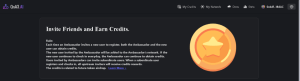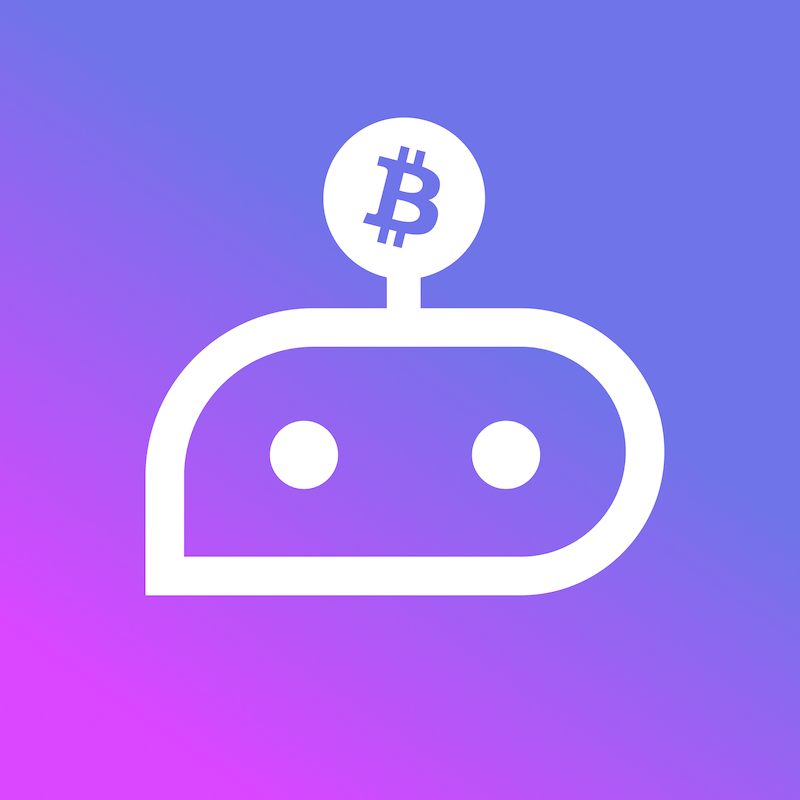QnA3 is a Web3 information sharing and search platform supported by artificial intelligence with a registered data lake. It makes Web3 knowledge accessible with a single click. It emerged as a Dapp running on the BNB Chain. It was the first crypto data artificial intelligence platform with a community-centered approach and AI-supported solutions to receive an ınvestment from Binance.
How to Use QnA3?
1 – First, we need a Metamask wallet. If you don’t have a Metamask wallet, watch the video below to set up one.
2 – After setting up our Metamask wallet, we need to go to the QnA3 website. Click here for that. If you go from the specified link, an extra 20 points will be deposited into your account.
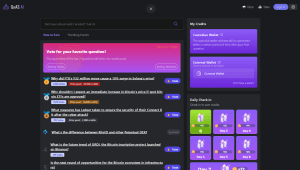
3 – We click on the section written “Sign In” in the top right corner and click on the “Connect Wallet” button in the opened screen. We choose our Metamask wallet. We proceed with our transactions by approving the incoming notifications.
The website consists of 3 different sections. The most important of these is the “Vote” section.
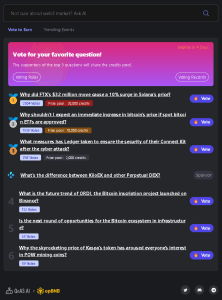
In this section, a notification will come to our Metamask wallet every time we click the “Vote” button, and it will cut 5 credits from us.
In the second section called “My Credits”, we will see the credits we have.
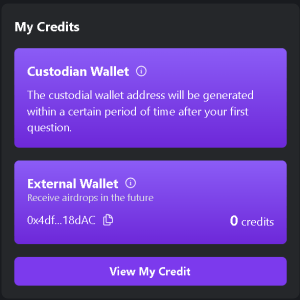
Coming to the third section, this section is our favourite “Reward” section. There are rewards reserved for us in this section. We can visit here every day and claim these rewards. These rewards are reflected to us as “Credit”. We use these credits when we want to vote.

4 – In the section called “My Network”, there are “Invite” tasks. As we do these invite tasks, it will again give us extra credit.