SatoshiVM is a versatile ZK rollup that uses EVM for off-chain computations. This means that users can interact with SatoshiVM in a similar way to how they interact with Ethereum, and developers can build on top of SatoshiVM just like they would on Ethereum.
You might like: On Chain Analysis: Sign of Evolution in Spot Bitcoin ETFs!
What is SatoshiVM?
SatoshiVM bridges the EVM ecosystem with Bitcoin, enabling the Bitcoin ecosystem to issue assets and develop applications.
Features
- ZK EVM: It is a versatile ZK Rollup that uses EVM for off-chain computations.
- ZK Rollup: SatoshiVM uses Rollup technology to batch multiple transactions together and verify them as a single transaction on the Bitcoin mainnet.
- ZK Fraud Proofs: SatoshiVM uses technologies like Taproot and Bitcoin Script to perform on-chain verification of contracts without changing the consensus rules of the Bitcoin network, thereby enabling the calculation of fraud proofs.
- Data Availability: SatoshiVM must publish transaction data on the Bitcoin mainnet and ensure that anyone can verify the correctness of computations that are executed outside of the Bitcoin mainnet.
- Native BTC Gas: SatoshiVM uses native BTC as gas for EVM. Similar to ETH OP Rollup/ZK Rollup Layer 2 solutions that use ETH as gas for Layer 2, SatoshiVM uses BTC as gas for EVM transactions.
How does it work?
SatoshiVM works by passing through 3 distinct phases, identifying each with a different layer name.
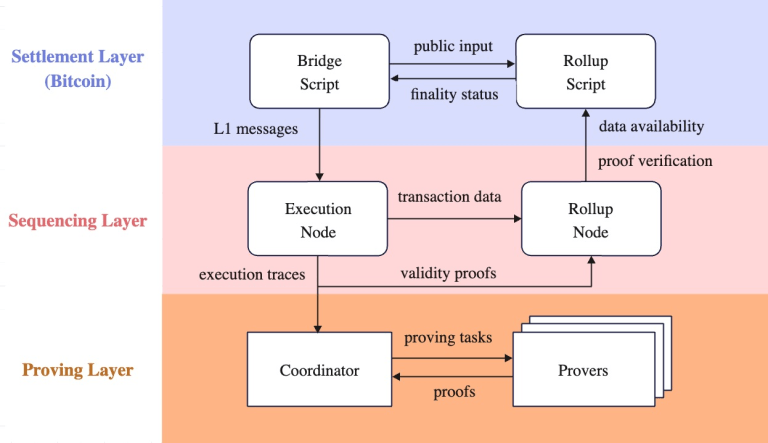
Settlement Layer
It provides chain-for-data availability, sequencing, and proof verification. It allows users and dApps to send messages and assets between Bitcoin and SatoshiVM. Bitcoin serves as the payment layer, and bridges and aggregation scripts are deployed on the Bitcoin network.
Sequencing Layer
It consists of an execution node responsible for executing transactions sent to the sequencer and transactions sent to the L1 bridge script that produces L2 blocks. It also includes an Aggregation node that manages batched transactions, publishes transaction data and block information to Bitcoin to ensure data availability, and sends validity proofs to Bitcoin for finality.
Proof-of-Layer
It consists of a coordinator that assigns proof tasks to provers and transmits the generated proofs to the Aggregation node to complete finality verification on Bitcoin. It also includes a proof pool responsible for producing validity proofs that verify the correctness of L2 transactions.
From Bitcoin Network to SatoshiVM Network
Transactions made from Bitcoin (L1) to the SatoshiVM mainnet (L2), even if they contain no additional assets, are referred to as deposits.
Deposit transactions become part of the blockchain of the first L2 block of a “epoch” corresponding to the L1 block in which the deposit transaction took place. This L2 block is typically created a few minutes after the corresponding L1 block.
SatoshiVM Tokenomics
- Token Name: SatoshiVM
- Token Symbol: SAVM
- Token Decimals: 18
- Total supply: 21,000,000
- Liquidity: 30%
- Contributors: 15%
- Bootstrap: 15%
- Instant Liquidity Finance IDO: 2%
- APE Terminal IDO: 1%
- $MUBI Farming Pool: 0.4%
- $BSSB Farming Pool: 0.1%
SatoshiVM Airdrop Possibility Evaluation
Step 1: Unisat Wallet
First, please visit unisat.io, click “ Download from Chrome Store ” to download the Unisat Wallet Chrome extension, and then add it to your browser. After that, we will continue to create a new wallet.
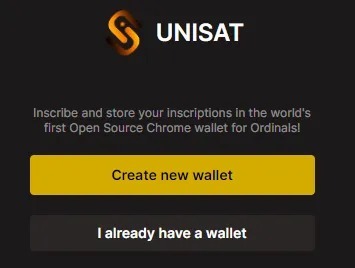
Now, create a password that you will use to unlock your wallet, and make sure you securely save your secret recovery phrase.
Step 2: “Testnet” from network settings
Start by accessing the “Settings” menu located in the bottom right corner of the Chrome extension:
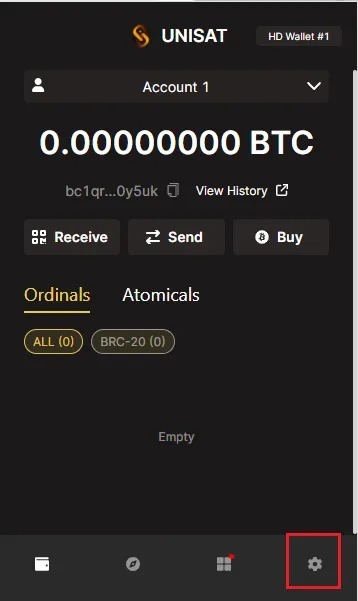
From there, proceed to the network settings and select “ TESTNET ”:
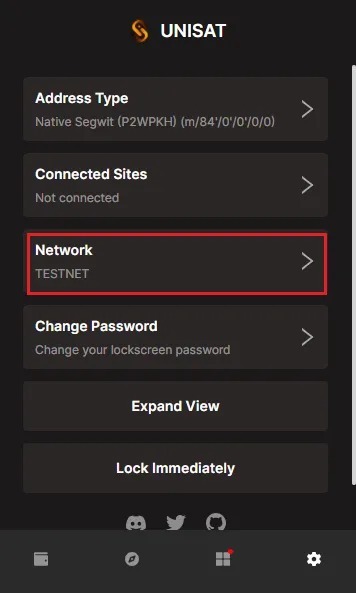
Step 3: Request Test Token for BTC
We will request BTC Testnet tokens. To get test BTC tokens, click here. You will need to paste your wallet address, set the amount to 0.00008, and then click the “ Send testnet bitcoins ” button.
Step 4: Official BTC Bridge
Go to the official BTC Bridge page by clicking here.


